Certified Solutions and Services Provider
PARTNERS














TRAINING
ecoprintQ offers a variety of webinars enabling you and your team to sell and support our products
A COMPLETE solution
REDUCE YOUR CARBON FOOTPRINT
CONTACT US
Our team is eager to hear from you!